At PaleoSun, we like to solve problems. Most of the time that energy is directed toward solutions for clients. But, occasionally we get an opportunity to solve a problem of our own.
In the process of managing a project, we make a timeline of expected meetings, milestones, and launch date. Of course, no project ever goes exactly to plan. However, sometimes we have difficulty explaining how things got out of whack. So, we decided to build a tool to help us keep track of the details.
Keep in mind, this is still a work in progress, but we thought we would share what we have. Let’s dive in.
On the first screen you can see two main columns of information. The one on the left is the projected timeline. The one on the right is basically a project journal, a record of actual events over time. In this view it is easy to see which events occur near their original planned date, and which ones are significantly off target.
The right column also serves as a place to record anything important to the project that wasn’t in the original plan. For example, we’ll record important decisions made in an email conversation. We tend to err on the side of documentation, and we have found these entries helpful in identifying potential scope creep, unrealistic expectations, and other risks to the project. The ability to identify issues early, and communicate them to the team and/or client, was an important goal for this tool.
You will notice that each entry is labelled with type, phase, status, and tags. These are essentially different kinds of categories and tags that help organize the entries. The settings panel contains various sorting and filter options, along with an option to toggle the details of each entry.
The last part of this tool, located at the bottom of the window, is a horizontal representation of all entries (projected and actual) organized by project phase. The phases for us are pre-contract, discovery, content, design, development, testing, and launch. When the user hovers over this area, it expands for easier viewing. Hovering over any of the entry icons reveals that entry’s title, and clicking will take the user to that entry in the main two-column section. As the user scrolls down the two-column area, a dynamic indicator tracks which entries are in view.
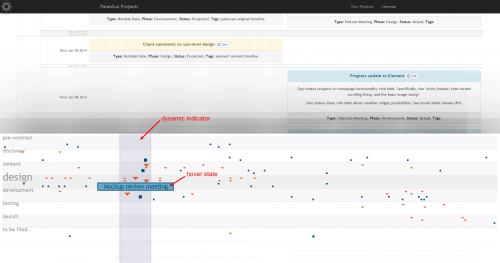 This tool helps our team effectively manage projects. But more importantly, it enables us to easily tell the story of a project for the client, at any time, as it unfolds. By keeping expectations constantly in-line with reality we're able to put more of our efforts into actual UI design, development, and marketing, while reducing the risks associated with scope creep, schedule changes, and overall uncertainty about the state of the project. In short, this tool keeps expectation management at the forefront of our project management process, paving the way for us to focus freely on quality solutions that make us proud.
This tool helps our team effectively manage projects. But more importantly, it enables us to easily tell the story of a project for the client, at any time, as it unfolds. By keeping expectations constantly in-line with reality we're able to put more of our efforts into actual UI design, development, and marketing, while reducing the risks associated with scope creep, schedule changes, and overall uncertainty about the state of the project. In short, this tool keeps expectation management at the forefront of our project management process, paving the way for us to focus freely on quality solutions that make us proud.
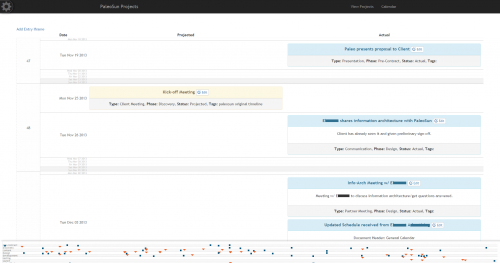
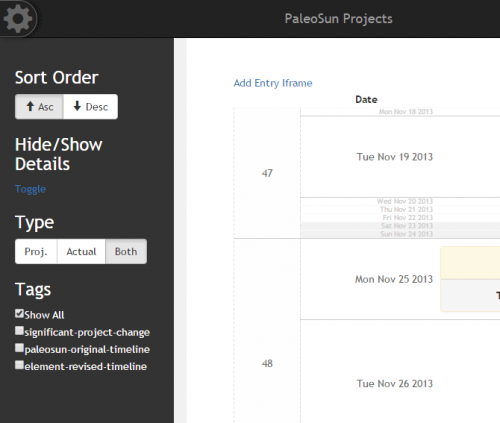


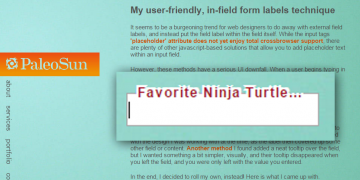

Comments (0) Write a comment
Leave a Comment